
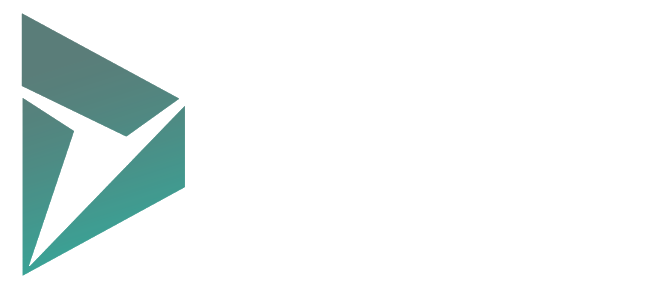
AX 2012 TO Dynamics 365 Upgrade
KNOW ABOUT THE PRE-REQUISITES FOR MICROSOFT DYNAMICS AX 2009/12 TO DYNAMICS 365 UPGRADATION
Why upgrade?
Microsoft Dynamics 365 for Finance and Operations (Dynamics 365) is the latest release from Microsoft, of its flagship enterprise ERP cum CRM offering. Dynamics 365 is architected for the cloud and offers a paradigm shift to users of Microsoft Dynamics CRM and Microsoft Dynamics AX, by unifying both industry leading products.
Users of Microsoft Dynamics would find a compelling value proposition in upgrading to Dynamics 365:
The barrier between CRM and ERP would be broken down, leading to seamless processes that traverse both areas, without the need for connector or any integration software
Custom features in earlier versions could be included in the standard product code base in Dynamics 365 – this leads to increased maintainability and lesser support costs
Current running version of CRM or ERP might be nearing end of support costs
Moving to the cloud could offer significant opportunities in application and infrastructure consolidation and take the hassle of day to day management of these applications
Microsoft has several programs in place for customers wishing to upgrade to Dynamics 365

Who should go for Dynamics AX 2012 to Dynamics 365 upgrade?
- Multi locational business being supported by own infrastructure and wishing to move to a cloud environment
- Extensive interaction between Sales and back office processes requiring back and forth flows of data from / to CRM and ERP
- Businesses running very old versions of Dynamics or other ERP solutions, so that they leverage the new features of Dynamics 365, as also its deep integration with productivity software (Office 365) and BI (Power BI)
- Businesses requiring niche solutions for their line of business. Dynamics 365 leverages the AppSource marketplace, where hundreds of solutions on the Dynamics 365 platform are available for specific business needs.
What is the process Dynamics AX 2012 to Dynamics 365 Upgradation ?
Microsoft has published its proprietary process for running upgrades from Dynamics AX 2012 to Dynamics 365. This process envisages the following steps:
- Evaluation – consisting of deep analysis of the current environment
- Implementation, comprising: Execution and Validation
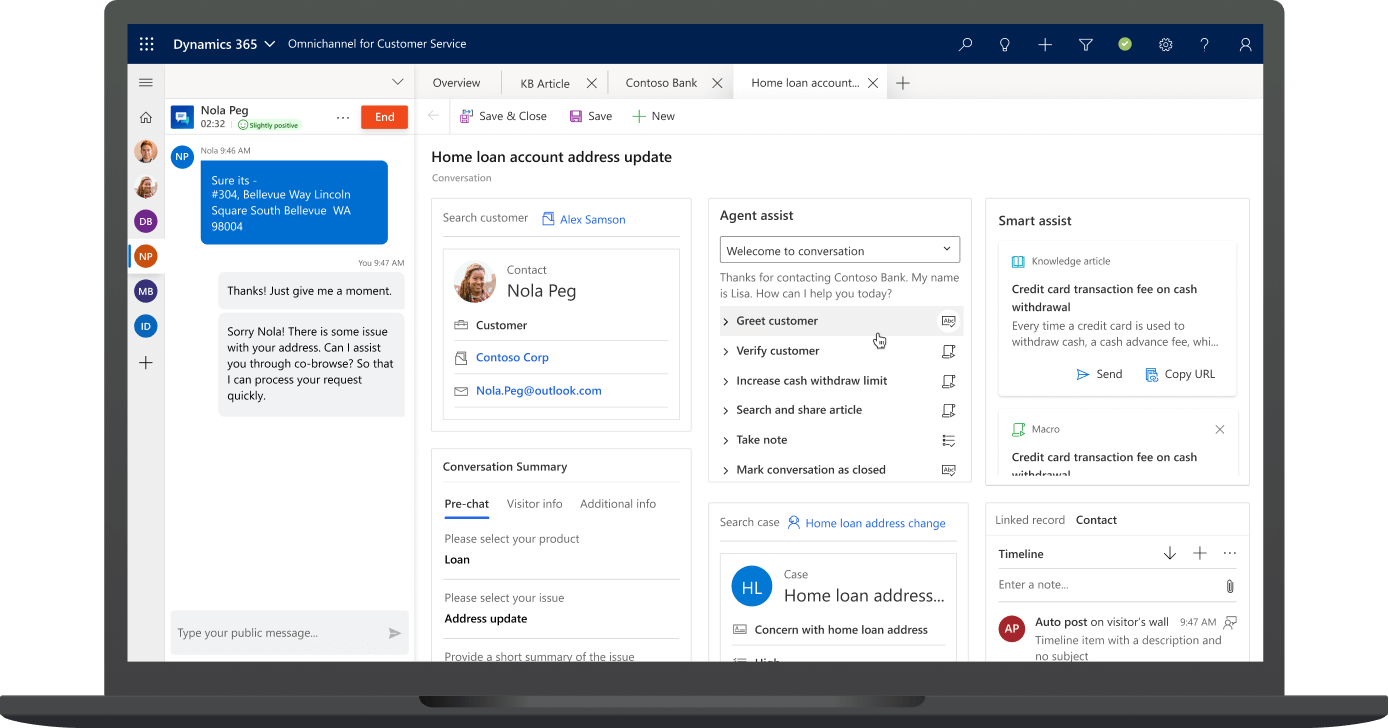
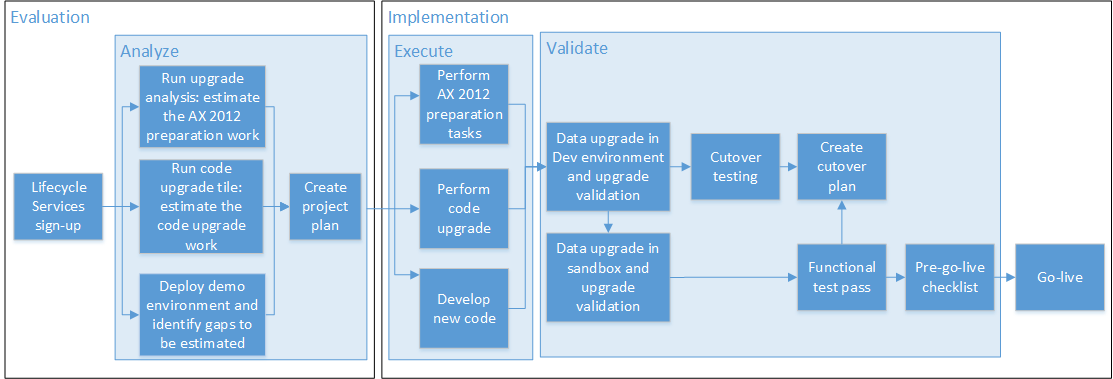
Analysis consists of obtaining a public preview of version of Dynamic 365 via LCS (Lifecycle Services) and running an analytic estimate of upgrade, for the specific environment. The process helps in identifying redundant data that can be removed from the legacy environment, without loss of functionality. It also recommends parameter changes to the SQL server database, to optimize it for the upgrade and lists out deprecated features in Dynamics 365, which might be in use in the legacy environment. This prepares the business in getting an idea of the landscape of the upgrade. A code upgrade checklist is run to provide an estimate of the complexity and to contribute to the creation of an upgrade project plan.
Execution steps include:
- Switch to the Azure cloud via LCS
- Prepare the AX 2012 environment
- Perform the code upgrade
- Create new code, where needed
- Upgrade data
Validation involves:
- Cutover testing and creation of a cutover plan
- Functional testing
- Preparation of Pre-go-live checklist and execution
Who will help you upgrade?
Microsoft Dynamics AX 2012 to Dynamics 365 Upgrade requires a deep knowledge of AX code base coupled with the Product functionality, creating the need for companies to engage with a Partner. Since this upgrade includes a possible movement from On Premise to Online, the Partner should also possess experience working with the ‘Online’ version, aka Microsoft Azure. The success of the project is of utmost importance- therefore a partner who has combined experience with Dynamics AX and CRM together with Microsoft Azure should be preferred. Dynamics 365 as a product has various modules – including Field service, PSA etc. If any of these are applicable for a business, it is expected for the partner to have previously worked on these.
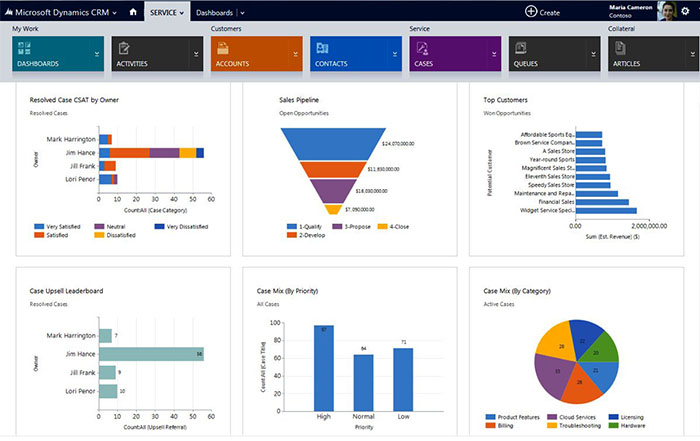
Ready to Schedule a demonstration?
